AURA™ DreamColor Golf Cart Underbody LED Light Kit Includes:
- 1 x OPT7 GLOW DreamColor Control Box with Soundsync
- 1 x 21-Key Handheld Remote
- 2 x 24" Light Strip Pre-attached with Extension Wire
- 2 x 36" Light Strip Pre-attached with Extension Wire
- 2 x Y Splitter
- 1 x 10ft Inline Fuse Hardwire Power Harness
- 1 x Pack of Mounting Kit and Zip Ties
OPT7 GLOW APP: *Turn off the OPT7 GLOW when not in use to preserve battery life and extend the lifespan of your light kit.
|
Vibrant DreamColor Glow
Light up your golf cart with stunning multi-color effects powered by upgraded RGB-IC 5050 LED technology. Whether you're cruising the campground at night or gliding through a sunset resort, your lighting is fully customizable. Choose from dynamic rainbow-chasing modes to solid colors using the OPT7 GLOW APP or the included wireless remote.
Durable, Waterproof & Built for Adventure
Engineered for rough terrain and outdoor environments, the AURA™ DreamColor Underbody Kit is dustproof, waterproof, and vibration-resistant. Reinforced weatherproof connectors, zip ties, and mounting brackets ensure a secure fit on any terrain. Perfectly suited for lifted golf carts like EZGO TXT, Club Car Precedent, or Yamaha models—whether you’re riding along beach paths or campsite trails.
Easy 12V Installation with Secure Fit
This complete kit includes all hardware needed for a fast, secure install. The included inline-fuse power wire connects directly to your 12V battery's positive and negative terminals for safe, reliable power without voltage overload. Designed for 12V electric and gas-powered golf carts, including Club Car DS, Yamaha Drive, and EZGO TXT. Note: For 26V–48V systems, a step-down transformer is required (not included).
Seamless Dual Control
- One 21-Key Handheld Remote: Instantly switch between 9 preset colors, 3 soundsync colors, 24 dynamic lighting modes, and 10 brightness levels—no phone needed. Perfect for quick changes on the go.
- Bluetooth APP Controlled: Download the OPT7 GLOW App on your smartphone to unlock full creative control of your lights. With Bluetooth connectivity, you’ll have access to endless color spectrums, smooth fades, strobe effects, and music-sync modes—right from your phone. Available for iOS 7+ and Android 4.3+.
OPT7 GLOW - Premier & Dominant APP!
Designed and developed in-house, the OPT7 GLOW APP delivers an advanced, intuitive lighting experience. With continuous updates and feature enhancements, it puts total control in the palm of your hand.
- Animated light effects: Tap to ignite! Unleash your creativity with vibrant light animations
- Unlimited color choices: Roll out in style with infinite color options and adjustable brightness/speed controls. Choose from 6 default colors, and save up to 4 additional custom colors to match your personal style.
- Music-activated lighting: Supports phone mic and music playlists. Refer to the user guide for details.
- Custom scene modes: Set the mood with a variety of scenery vibes.
- Multi-kit sync: Control up to 4 OPT7 GLOW kits from one APP for a unified lighting experience.
- Quick start: Scan the QR code on the package for app download and installation guides.
Automotive Adhesive Tape
Our premium strip kit features strong, high-quality binding tape.
Tips on Applying Adhesive LED Strips Securely:
1. To prep the area you wish to mount the LED strip, dampen a clean cloth in warm water, then scrub the surface to remove debris. Any grime left behind could prevent the LED strip from sticking, so thoroughly clean the surface until it’s free of dirt and scuff marks.
2. Remove any moisture left over with a clean, dry cloth or give the surface 30 minutes to air dry. Next, use the adhesive booster that we provide to wipe the area for a ready to stick surface.
3. Peel the adhesive backing from one end of the LED strip. Position the LED strip carefully on the desired surface, ensuring proper alignment. Press firmly to secure, working gradually from one end to the other. For best results, avoid repositioning the strip once it's adhered.
4. Align the arrows on the pins to ensure secure connections during installation. This step is crucial as it prevents improper installation.
Warranty Covered:
Includes our free 1 Year Warranty (starting from the order date)
Installation Guide.
AURA™ DreamColor Golf Cart with Bluetooth APP & Remote Control LED Lighting Kit Guide - Here
OPT7 GLOW Application User Guide - HERE
OPT7 AURA™ DreamColor Series Control Box Pixel Setting Guide - Here
CA Residents:  WARNING: Cancer and Reproductive Harm - www.P65Warnings.ca.gov WARNING: Cancer and Reproductive Harm - www.P65Warnings.ca.gov
|










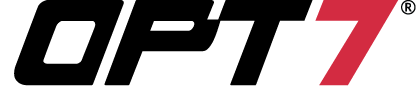

_Premium%20A+_1464x600_01_Banner.jpg)



_Premium%20A+_1464x600_Carousel-4-3.jpg)
